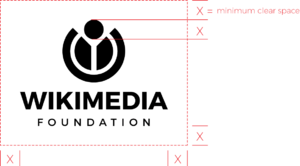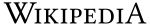Legal:Visual identity guidelines: Difference between revisions
commenting out 19, it no longer has any examples |
→18: adding the 3D model |
||
| Line 922: | Line 922: | ||
{{clear}} |
{{clear}} |
||
<div style="margin: 6em auto 4em;"> |
<div style="margin: 6em auto 4em;"> |
||
<!-- |
|||
==19== |
==19== |
||
</div> |
</div> |
||
<span id="toc- |
<span id="toc-3dmodel"></span> |
||
<div style="float:left; width: 40%"> |
<div style="float:left; width: 40%"> |
||
<span style="color: #0082C8; font-size: 1.25em;"> |
<span style="color: #0082C8; font-size: 1.25em;">Use of the puzzle globe 3D model [[#toc-list2|^]]</span> |
||
The puzzle globe 3D model is an important asset related to the Wikipedia puzzle globe logo. The 3D file is provided to allow Wikimedians to create 3D printed models for community outreach purposes, under the guidelines below: |
|||
The following examples of usage show satisfactory use of |
|||
the Wikipedia identity in a variety of settings. |
|||
;Size and Format |
|||
*You may not use the 3D model to create new 2D renderings or animations. |
|||
*If you need a 2D rendering, use [[Wikimedia_official_marks/About_the_official_Marks#Wikipedia_puzzle_globe_renderings|one of the ones provided]]. |
|||
*You may 3D print the globe in any size. |
|||
*The model itself may not be altered, sliced, or rearranged. |
|||
*There should be no additions to the globe, except that... |
|||
**You may create a base, but please do not integrate with the globe. The globe should remain whole, and not attached. |
|||
**You may add a ring as a way to suspend the globe on a pendant or keychain. |
|||
;Colors |
|||
See Wikipedia on [https://maps.google.com/?ll=37.803816,-122.325211&spn=0.309782,0.496445&t=m&z=11&lci=org.wikipedia.en Google maps] |
|||
*Print material must be silver (if metal), very light grey, or white, and, if possible, with black letters. |
|||
*Do not print the globe in black, colors, or colored metals. |
|||
The use of the 3D file and model is subject to the same restrictions as the Wikipedia globe in the [[trademark policy]]. |
|||
</div> |
</div> |
||
<div style="float:right; width: 50%"> |
<div style="float:right; width: 50%"> |
||
</div> |
</div> |
||
{{clear}} |
{{clear}} |
||
<div style="margin: 6em auto 4em;"> |
<div style="margin: 6em auto 4em;"> |
||
Revision as of 07:05, 2 December 2014

Identity guidelines


2
Why is it important to have guidelines?
Wikipedia is a precious, shared resource, used around the world by millions of people every day. We created these guidelines to help authorized re-users of the Wikimedia Foundation’s official marks, including Wikipedia, represent our identity in a way that is consistent with the quality, impact, and importance of our projects.
The Wikimedia Foundation marks represent much of what our projects and our movement stands for: bold ideas, global collaboration, typography and text, integrity and quality. We ask that everyone who has permission to use these marks keep those values in mind. Using these marks well is a serious responsibility.
3
The identity and its elements
4
About the Wikipedia identity ^
The distinctive Wikipedia identity has evolved over the years since it was introduced in 2003 following a volunteer competition to find a distinctive mark to represent Wikipedia. User Paul Stansifer proposed the original design of the globe in 2003, and shortly afterwards fellow Wikipedian David Friedland made considerable improvements to its styling and puzzle pieces.
Since it was originally introduced, the puzzle globe has undergone a series of small changes — mostly adjustments to correct the choice of other characters representing the first character of the word ‘Wikipedia’ in various languages. At one point the puzzle globe included a Klingon alphabet character. In May 2010, the Wikimedia Foundation introduced a revised version of the Wikipedia puzzle globe that included corrected characters and a mapping of characters on the reverse of the puzzle globe, all based on a full 3D rendering of the puzzle globe object.
The puzzle globe typically accompanies the Wikipedia wordmark, originally set in Hoefler, but recently updated to Linux Libertine, an opensource typeface, to facilitate easier localization of the wordmark in new language editions of the project. Together, we refer to this as the unified mark.
Online, at wikipedia.org, the wordmark always includes a descriptor ‘The Free Encyclopedia,’ which is translated into the language of each project.
You can read more about the history of the marks here,
Wikimedia official marks/About the official Marks
and at Wikipedia:Wikipedia logos
5
The elements of our identity ^
Over time, we’ve expanded the elements that make up our visual identity.
We began with two simple elements, the puzzle globe and the wordmark, which together constitute the unified mark. Two additional elements, the puzzle icon and the W icon, have been proposed to serve specific situations — including digital implementations and design situations with space constraints.
Each element of the Wikipedia identity has been carefully designed to function both independently and when united, collectively echoing the core identity of Wikipedia.
unified mark
File:Wikipedia-logo-v2-en SVG.svg
puzzle icon
File:Wikipedia affiliativemark w v1.png
W icon
--- puzzle globe
--- wordmark
--- descriptor
6
The unified mark ^
Traditionally the unified mark is used to identify Wikipedia in situations where the puzzle globe alone may not be sufficient to represent the project.
The wordmark is the most desirable variant of the official marks for clearly communicating the presence of Wikipedia, whether through the indication of Wikipedia’s actual content, the presence of Wikipedia volunteers and supporters, or to indicate the participation or partnership of Wikipedia with an institution or project.
In situations where the classic top and bottom configuration of the unified mark are not conventional, the horizontal version can be used.
7
The puzzle globe ^
The puzzle globe is a fully 3D object rendered as a flat image for design purposes. The ‘hero’ rendering of the puzzle globe is the digital photograph of the 3D object that most closely approximates the original puzzle globe shape
The puzzle globe does not reflect all of the languages and scripts of Wikipedia. The projects are available in over 270 languages. The puzzle globe reflects roughly 61 different scripts. There are no specific parameters for which languages appear in the puzzle globe; however, only languages or scripts with corresponding Wikipedia projects are included.
The hero version of the puzzle globe shows characters from 18 language sets:
Armenian
Khmer
Japanese (Katakana)
Ge’ez
Bengali
Greek
Latin
Arabic
Devanagari
Traditional Chinese
Cyrillic
Korean
Georgian
Kannada
Hebrew
Thai
Tibetan
Tamil
There is a full list of characters and languages reflected in the globe.
8
The Wikipedia Wordmark ^
The distinctive wordmark, with larger case W and A characters, has been widely translated for other language variants since Wikipedia started in 2001.
The wordmark alone is the most identifiable and clearly understood version of all of the official marks representing Wikipedia. When both the puzzle globe and wordmark (the unified mark) cannot be used, it is preferable to use the Wikipedia wordmark to clearly identify Wikipedia.
9
The Puzzle Icon ^
The Wikipedia puzzle icon is a distinctive graphic element extracted directly from the original 3D puzzle globe model. The icon is intended to be used by groups or organizations that affiliate with Wikipedia, but do not officially represent the projects or the Wikimedia Foundation.
The puzzle icon is the least recognizable of the Wikipedia identifiers, and whenever possible should be used in conjunction with a non-stylized title, ‘Wikipedia.’
puzzle icon for affiliates
File:Wikipedia affiliativemark w v1.png
positive version on saturated background
10
The ‘W’ Icon ^
The Wikipedia ‘W’ icon is a distinctive graphic element derived from the W of Wikipedia, set in the font Hoefler.
The ‘W’ is intended to evoke the Wikipedia brand in applications where limited space, aesthetics, or other constraints prevent the use of the Wikipedia puzzle globe and stylized text. Common usages might include mobile devices, web browser bookmark bars, and small branded merchandise.
11
The Wikimedia Foundation Mark ^
Originally designed in 2005 by Neolux, the mark that identifies the Wikimedia Foundation consists of a circular logo and a wordmark. The red, green, and blue mark is intended to signify a character holding an open book. The font Gill Sans is used to construct both the title and the descriptor of the mark.
The Wikimedia Foundation mark has been widely adapted and localized by official Wikimedia chapters around the world, where the descriptor ‘Foundation’ is replaced with the regional chapter location.
12
Using the Wikipedia identity
13
Protecting our marks ^
The official marks of the Wikimedia Foundation are registered around the world. Our identity is a precious resource we need to protect from misuse and commercialization.
In the United States, the marks of most of our projects, including Wikipedia, as well as the Wikimedia Foundation, are registered trademarks, and as such authorized reusers in the United States must include the ® logo to indicate appropriate ownership. Check with the Wikimedia Foundation for more information about indicating registration or trademark ownership in other countries and territories.
The registration mark is an important way to indicate that our official marks are owned, registered, and maintained by a responsible organization. In some cases we claim trademark over the projects and use the TM designator instead of the ® designator.
Whenever possible, the registered marks must also include a trademark legend. The trademark legend is a sentence at the footer of a page (or in a section reserved for legal notices), or other prominent location, which states: “Wikipedia and its associated marks are official trademarks of the Wikimedia Foundation in the United States and other countries. These marks are being used under license by the Wikimedia Foundation. [This project] is not endorsed by or affiliated with the Wikimedia Foundation.” In rare circumstances, the registration mark may be omitted but only with the approval of the Foundation’s legal department.
Placement of legal attributes ^
Note the specific placement of the registration mark ® on the bottom right side of the official marks. The registration mark only needs to appear once in a document or product.
Legal attributes of other Wikimedia projects
Other Wikimedia projects may be protected in the territory where you have permission to use the official marks. Check with the Wikimedia Foundation to determine which marks require a registration designation.
14
Minimum sizes ^
The official marks of the Wikimedia Foundation have been designed and presented to work at a minimum size specification. Particularly with the Wikipedia puzzle globe, detail and texture are lost when the mark is reproduced at less than 20mm, 56px, or .75 inches. Never reproduce the puzzle globe or wordmark in sizes less than the minimums specified here.
In cases where representation of Wikipedia is necessary at less than the minimum sizes, the Wikipedia ‘W’ mark should be used. In cases where representation of Wikimedia or the Wikimedia Foundation is necessary, the red/green/blue icon should be used.
15
Clear space ^
A minimum space area must be observed around the official marks in all instances. Clear space ensures that logos and marks can be differentiated from other marks or design elements, and provides easier and clearer communication of our projects, our organization, and the related knowledge from our projects.
Color values ^
The color palette of the Wikipedia identity is simple: black and shades of grey to white.
| CMYK | RGB | HEX | |
|---|---|---|---|
| black | 0/0/0/100 | 0/0/0 | 000000 |
| 75% | 0/0/0/75 | 99/100/102 | 636466 |
| 50% | 0/0/0/50 | 147/149/152 | 939598 |
| 25% | 0/0/0/75 | 199/200/202 | C7C8CA |
In situations where the wordmark appears on a color field, the reversed version framed in black is preferred.
18
Do not... ^
...alter the Wikipedia or related project identities nor any of their elements.
19
Use of the puzzle globe 3D model ^
The puzzle globe 3D model is an important asset related to the Wikipedia puzzle globe logo. The 3D file is provided to allow Wikimedians to create 3D printed models for community outreach purposes, under the guidelines below:
- Size and Format
- You may not use the 3D model to create new 2D renderings or animations.
- If you need a 2D rendering, use one of the ones provided.
- You may 3D print the globe in any size.
- The model itself may not be altered, sliced, or rearranged.
- There should be no additions to the globe, except that...
- You may create a base, but please do not integrate with the globe. The globe should remain whole, and not attached.
- You may add a ring as a way to suspend the globe on a pendant or keychain.
- Colors
- Print material must be silver (if metal), very light grey, or white, and, if possible, with black letters.
- Do not print the globe in black, colors, or colored metals.
The use of the 3D file and model is subject to the same restrictions as the Wikipedia globe in the trademark policy.
20
Wikipedia and Wikimedia Foundation co-branding ^
Re-users of the official identities may face situations where the Wikipedia and Wikimedia Foundation identities are to appear side by side. A certain proportion and amount of space should be maintained when the Wikipedia and Wikimedia Foundation marks are displayed side-by-side.
The Wikipedia width and Wikimedia Foundation height must be identical to one another. The minimum clear space between them must be at least half of the width of the puzzle mark.
The marks must be featured on a white background and must bottom align.
In situations where the two marks or identities (or additional Wikimedia project identities) appear on the same page, but not side by side, then these guidelines may not apply (for example, when the Wikimedia Foundation identity is being used to brand or indicate an official publication about Wikipedia).
21
Co-branding ^
These examples of co-branding indicate a general approach to presenting our official marks alongside those of other organizations. The general rule of ‘equal emphasis’ should apply. Other official marks should appear in the same proportion as the Wikimedia Foundation or Wikipedia marks. When one organization’s marks appear without color, then the Wikimedia Foundation or Wikipedia marks should also not be in color.
In situations where re-users are indicating Wikimedia Foundation’s sponsorship of a project, and/or a grant or funding, only the Wikimedia Foundation mark should be used. Wikipedia is a project of the Wikimedia Foundation. The Wikimedia Foundation is the organization that may sponsor an initiative, provide a grant, or lend support to another organization or project.
Co-branded use of the Wikimedia Foundation marks, including the Wikipedia mark, require the approval of the Wikimedia Foundation.